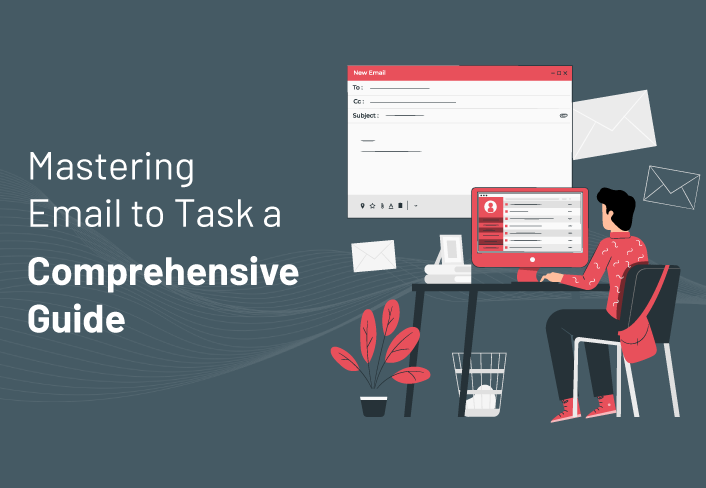
Mastering Email to Task: A Comprehensive Guide
April 21st, 2023
Do you intend to master the emails you receive daily?
If so, this article will be an excellent resource for you. As an example, in this post, we will explore how to master turning your emails into tasks.
An email is a crucial tool for communication in today's fast-paced society. However, when the volume of emails we receive each day grows, managing our inbox can become daunting, and vital activities may fall between the gaps. That's where the concept of Email to Task comes in: converting emails into actionable tasks.
In this detailed guide, we'll look at how to master Email to Task and regain control of your inbox.

Check your inbox regularly
The first step towards mastering email to task is to routinely review your inbox. This entails allocating time each day to sift through your emails and determine which ones demand action. Scrutinize your inbox for emails that require a response, follow-up, or job. Mark these emails as unread or flag them so you can quickly discover them later.
Decide on the next option
Once you've identified the emails that require action, select what to do next.
Is it necessary to respond?
Do you need to set up a meeting or finish a task?
Well, create a task in your to-do list or task organizer once you've decided on the next step. Include any pertinent information from the email, such as deadlines or assignment details.
Set Priorities for Your Task
It's time to prioritize your emails now that you've established tasks for them. This entails determining which tasks are the most critical and must be finished first. To prioritize your tasks, choose a technique that works for you, such as labeling them as high, medium, or low importance or using due dates.
Take Action
After you've prioritized your duties, it's time to get started. This includes finishing the tasks on your to-do list or task manager. Set aside a certain time each day to work on your activities and make progress towards completion.
Following up
Finally, remember to follow up on any activities you outsourced to others or tasks that require a response from someone else. Track the status of these jobs in your task manager and follow up as needed to ensure that they are done on time.
Techniques for Using Email to Task
- To keep track of your tasks and deadlines, use an email tracker or to-do list. This will help you keep organized and avoid forgetting critical duties.
- Don't be scared to unsubscribe from email lists or newsletters that are taking up too much space in your inbox. This will help you focus on critical work by reducing the number of emails you get.
- Filters and rules can be used to automatically sort your emails into folders. This might help you prioritize your inbox and avoid losing crucial emails in the swirl.
- Set aside time every day to work on your projects. This will assist you in remaining focused and making progress toward completing your objectives.
- Delegate work to others on your initiative. If you get an email that requires someone else to take action, delegate the work and follow up as necessary to ensure that it is completed on time.
- When handling your inbox, use keyboard shortcuts to save time. Most email applications feature keyboard shortcuts that allow you to execute typical tasks like archiving or deleting emails fast.
In Conclusion
Mastering Email to Task entails taking control of your inbox and converting emails into practical tasks. You can remain on top of your inbox and ensure that key tasks don't fall through the cracks by evaluating your inbox frequently, deciding on the next action, prioritizing your tasks, taking action, and following up as appropriate. You will be well on your way to converting emails to tasks and increasing your productivity if you follow these suggestions and methods.





